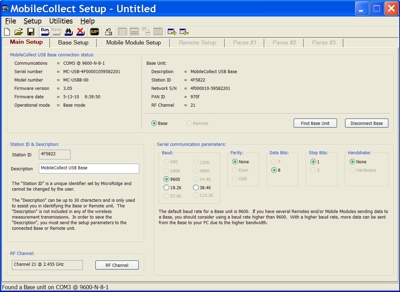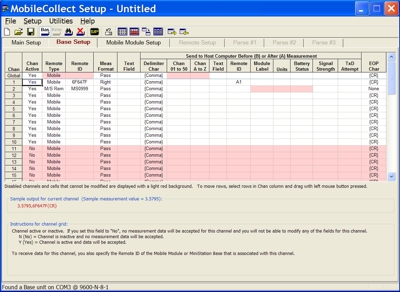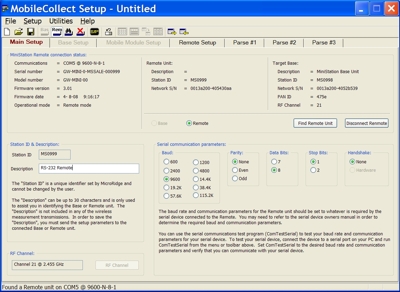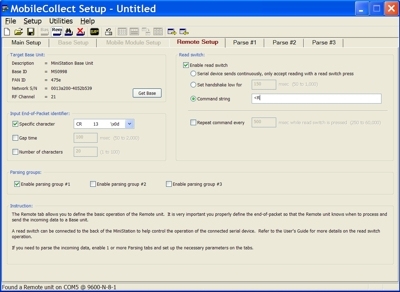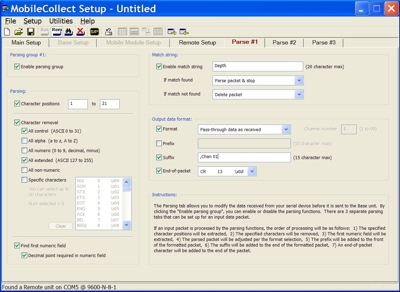| Home | |
| MobileCollect Overview | |
| - Setup Program | |
| - Compare Advantages | |
| Roverbase Overview | |
| - Using Roverbase | |
| - FAQ | |
| News & Activities | |
| Service | |
| About us | |
| Contact us | |
 |
||
 |
||
 |
||
| Setup Program | ||
The MobileCollect Setup Program (MobileCollect_Setup.exe) is used to configure the MobileCollect Bases, Remotes and Mobile Modules. This Setup Program also supports the previous GageWay Wireless System. This Setup Program requires Windows 2000 or later and can be installed on as many PC's as required to support your wireless system implementation. Once you have the configuration defined in the Startup Program, download the configuration to the Base or Remote and save the configuration in a disk file. After the wireless system is configured, you do not have to have the Setup Program running when collecting wireless information. As with all of our GageWay interfaces, if a customer is having problems setting up MobileCollect, they can email us their configuration to review and assist them in achieving their desired results. We have successfully used this approach with our GageWay Series and it has worked very well in supporting our customers. |
||
| ผู้นำเข้า และจัดจำหน่าย ผู้เดียวในประเทศไทย Thailand Authorized Distributor |
||
|
||
CHOSEN Technology Co.,Ltd. |
||
ติดตามข่าวสาร กิจกรรม และแลกเปลี่ยนประสบการณ์ |
||
|
||
| CHOSEN Technology Co.,Ltd. 5 ถนนกรุงเทพกรีฑา แขวงสะพานสูง เขตสะพานสูง กรุงเทพฯ 10250 Tel. 0-2736-2122 Fax. 0-2736-1670 Email : [email protected] Website : http://www.chosen.co.th/microridge |
||